|
New Catalog Skins!
Our new Skins allow you to apply a brand new look to your Company Store with just a click of a button. We've created 9 fresh, new site designs just for you! Check them out below! |
||

Distinctive |

Professional |
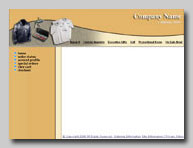
Captivate |

Classic |

Urban |

Exuberant |
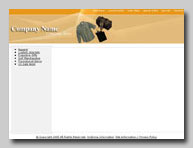
Modern |

Sophisticate |

Illuminate |
|
To apply a new Skin, simply select the Skin style from the Skin ID dropdown on the Catalog Basic Info page and Publish the site. To customize the links or images after applying the Skin, you will need to select "Custom" from the Skin ID dropdown and remove the #PUBLISHER-GENERATED TEMPLATE tag from the PgTpl.asp file before making your changes. Be sure to click "Save Changes" after making any changes in the ECP. |
||